We are constantly introducing new features and over the past year we have reliably delivered new and innovative solutions. We are constantly testing what is technically possible.
Features on our development plan
- Generate context-specific search engine optimized image alternative texts for each use with GPT-4o Vision
- Bulk editor for image alternative texts on the NodeTypes within a page
- Automatic tagging of images in media management
- Integration of a search so that NEOSidekick can search the Internet independently
- NEOSidekick can create dynamic landing pages itself
- NEOSidekick can control the page, create new pages with content elements, rearrange and operate them
- Support for Safari without deactivating “cross-site tracking”
- Workflow Builder backend module: A backend module to build multi-level AI automations yourself as an editor, including reasoning chains
- Create content elements with AI-based content in the Node Creation dialog
Further ideas
- NEOSidekick Companion App - Use a mobile version to note down tasks in Neos on the go, do research and control your website via the app
- Slash commands to switch and use superpowers via keyboard input
- SEO Expert - have your site analyzed by AI and receive optimization suggestions
- Marketing consultant based on AIDA framework, Golden Circle, ...
- Automatically created and managed A/B testing with AI
- Automated regular website reviews of content with AI
- Video to Blogpost AI automation
- Creating Twitter message tags
- Asynchronously created meta descriptions in Neos
- Audio control of the Neos CMS with GPT-4o Audio
Implemented features
v2.3.0: New Focus keyword and SEO title generation, many AI optimizations
This release brings a ton of improvements and optimizations, and new SEO features which are the bases for a whole set of new functionalities in the next releases.
New Features
- Page Briefing Mixin enabled by default
The page briefing becomes more and more important, and so we decided to make it enabled by default for all document nodes. - Calculate SEO focus keywords
In collaboration with an SEO expert, we have written a tool that analyzes the content of the current page and identifies probable focus keywords based on this. - Generate SEO title
We can now generate SEO page titles based on the focus keyword of the current page. - Examples for the meta description generation
You can now configure best-practice examples for meta descriptions in your brand voice based on the document NodeTypes and Sidekick follows these examples. Read the tutorial
AI Optimizations
- Better image alternative texts
Sidekick now uses the file name, so “A man speaks in front of a group of people.” becomes “Roland Schütz speaks in front of a group of people.” We also tweaked the vision and language models a lot to deliver cleaner results. - Even better text suggestions
Rewriting parts of text directly in the content has quickly become the second most used feature. That's why we've paid particular attention to improvements here. When creating without length specification, it now responds shorter, and with GPT-4o and optimizations in our prompt, it responds much faster and stays better in the writing style of the current page. - 10x longer briefings & support when creating
We've now upgraded all modules to the latest OpenAI and Claude models, giving you up to 5,000 characters for your briefings. And of course, we wondered if this briefing could be generated. And indeed, we can make very good briefing drafts based on your current website, which you only need to check briefly. - Avoid salutations
Some customers prefer to avoid a salutation in their texts, especially in German with. We now support this as well, and the salutation is now configured in the settings to be consistent for all generations, including image alternative texts and meta descriptions. - Better word usage overview
Because some customers have very high usage, we make it easy for you to see the words used in the current month in the settings. We currently allow you to exceed the limits in individual months. - Hide content from AI
Some developers display sensitive content inline in the Neos backend, such as form responses including personal data. If you want to prevent AI from reading parts of your page in the backend, you can simply add the attribute data-neosidekick-skip to any HTML tags. - LinkedIn share message
We have completely overhauled the LinkedIn message generation, now creating several suggestions and implementing many tricks from a Viennese LinkedIn marketing expert. - Using the new OpenAI GPT-4o
We have been testing the new OpenAI model excessively over the last few days, not only against our own NEOSidekick-specific benchmarks, but also manually and with a small group of editors. We are gradually rolling out GPT-4o to all users over the next few days. This will mean approximately twice as fast generation and even more precise adoption of the website's writing style.
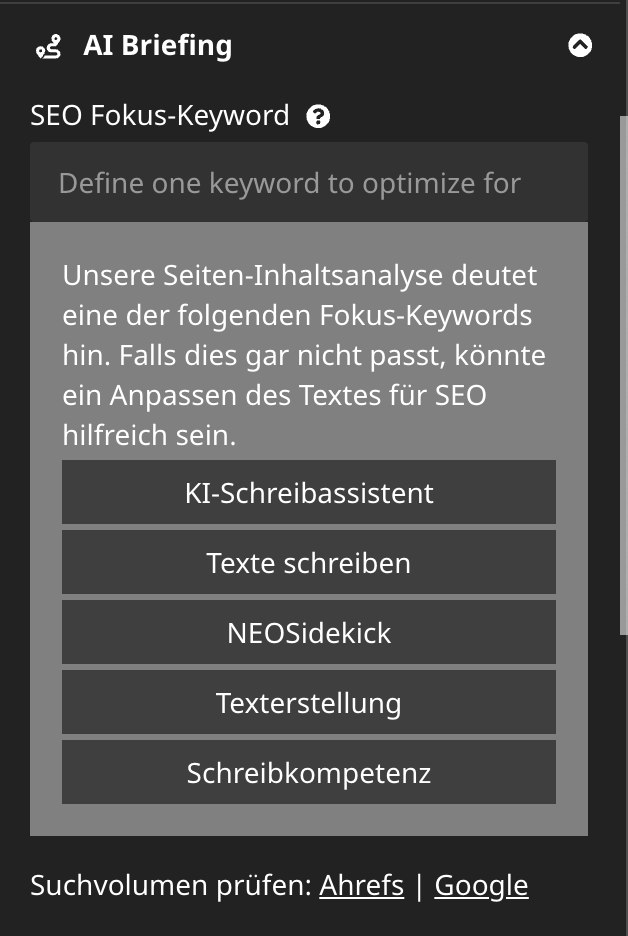
v2.2.0: New inline text editor
We’re taking a massive step forward to make text editing even more effortless and speedy. As per popular request, NEOSidekick can now edit inline editable text without the annoying copy-paste from the chat window.
The new editing UI enables the creation and editing of texts directly in Neos, with a sprinkle of magic. The language model knows which formatting options are allowed in the current property, the entirety of the page content being edited, and of course, your briefing. This allows for the precise tweaking and rephrasing of individual words or sentence parts.
If you're so excited that you're not using the chat window at all, you can also deactivate it:
NEOSidekick:
AiAssistant:
chatSidebarEnabled: falsev2.1.0 Image Alt-Text Generator Module
New Features
- Image Alt-Text Generator Module
- Arrow-up to last message in chat supports multiple steps up and down similar to the terminal
Bugfixes
- Load default editors when AiAssistant cannot be initialized or permissions are missing
v2.0 Inline-Editable Property Generation per Button Click
New Features
- Configure a Generate-Button inside the CKEditor-Toolbar for inline editable properties
- Support for Flowpack.NodeTemplates
- "Use page content for generations" has moved to the settings and thus applies equally to all users
Improvements
- The Alt-Text-Generator can now handle images with more than 5000px
- If no HTTP scheme is configured on a Neos website, we use HTTP as a fallback for image analysis.
- Much more robust error messages for misconfigured elements.
- Optimize JavaScript imports and build plugin
- Better race-condition handling, when users click very fast
Breaking Changes
YAML NodeType API changed to allow configuring a text generation for edit and create of inline editable properties. For this, module and arguments move directly to the sidekick configuration, and onCreate is now a boolean value. Here's an example:
options:
sidekick:
onCreate: true
module: 'free_conversation'
arguments:
content: 'Generate a TDLR with 5 bulletpoint [...]'
Bugfixes
- Currently, users can't generate multiple properties in parallel, we added a clear warning message and prevent the second generation to prevent streaming issues
- When a node is deleted during generation, we cancel the generation
v1.6 FEATURES: Generate alternative image descriptions and free text inside properties
- FEATURE: Text-Generation for TextFields and TextAreas
- Image alt tag generation in properties, etc.
v1.5 Generate Meta Description Button, AiPageBierfing and Node Content Streaming
- Generate Meta Descriptions via button in the SEO tab
- AiPageBierfing Mixin to configure page-specific setttings for Sidekick
- On Node Creation trigger sidekick to prefill an inline editable property with content.
- Configurable default language in YAML NEOSidekick.AiAssistant.defaultLanguage
v1.4 More integrations and better UX
- We listened to you! Based on feedback from all our users, we've revved up the interface to make it more user-friendly. We've bundled up the language and salutation into one selection, and Sidekick now remembers your last writing style, and we've moved all superpowers to an action bar at the bottom. Given the current site content, most of these don't even require your input anymore.
- Page Content: NEOSidekick can use the content of your current page to provide better text-suggestions and can even answer questions about the text in a very precise way.
- Keyword Research: Use Google search results data to improve your content brief. Check out our demo.
- Mind-blowing Blog post Ideas: Expand your creativity by getting out-of-the-box blog post ideas that truly impress.
- FAQ Generator: Automatically generate questions your target audience likely has, and provide answers based on the content of the current page. This can boost your SEO.
- More detailed Briefings: Your NEOSidekick briefing can now contain double the amount of text.
- Target Audience: Pinpoint your audience and receive improved text generation.
- Scroll Improvements: During text generation, you're free to scroll and copy text.
- Languages: We've added support for British English and American English.
v1.3 FEATURES FEATURES FEATURES
- Personalize NEOSidekick with information about your website and your target audience
- Use the content of the current page to get even better texts generated.
- Change the form of address in German between informal DU and formal SIE
- Complete conversion to a model-based architecture to enable automation later on
- Rights management, which editors are allowed to use NEOSidekick
- API-Key can be set for all editors via Settings.yaml
24. April Release
- Experience streaming output and generation of longer answers: Answers are continuously output and can generate texts with more than 100 words even over several minutes
- Consistent form design, even in Safari
- If an error occurs during an OpenAI response, the existing message is now preserved.
- Better error handling around OpenAI, we retry aborted GPT-4 requests automatically (e.g. because overloaded). If it still doesn't work, there is now a meaningful error message.
- Optimized handling of special characters, like Shy, and support for HTML code.
- When clicking the up button, the last message appears in the input field, just like in Slack.
- Messages can be copied to the clipboard.
- Generations can be canceled at any time. For this purpose, we have optimized the entire stream handling.
- Missing translations added.
- Line breaks are consistently processed and displayed.
- While a response stream is being processed, a message can now be entered (but not sent) directly.